Clonezilla LiveUSB LiveCD - PXE Client
(Creation of disque image file)
Boot CD or USB key containing
Clonezilla
live (Ver 1.2.2.35 to CD) or (Ver 1.2.2.31 to USB)

Choose Network Boot

Choose Network boot via gPXE

Choose Clonezilla : choose save or restore later
Enter



Give a name to the image file
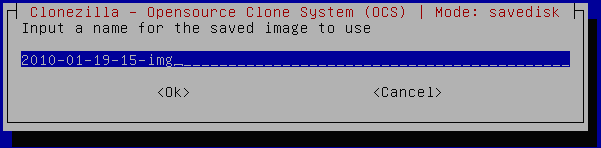

Select the source drive

Partclone
and ntfsclone works with windows ----
Be chosen : (Priority partimage > dd for
linux and multiboot disk windows/linux)
Be chosen : (-q2 Priority partclone to
clone Mac with Intel technology)
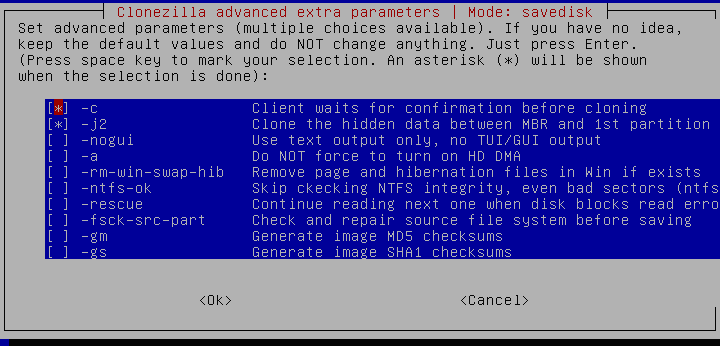
Leave the default settings


Image file size 2GB
Put the value 0 for a single image file.

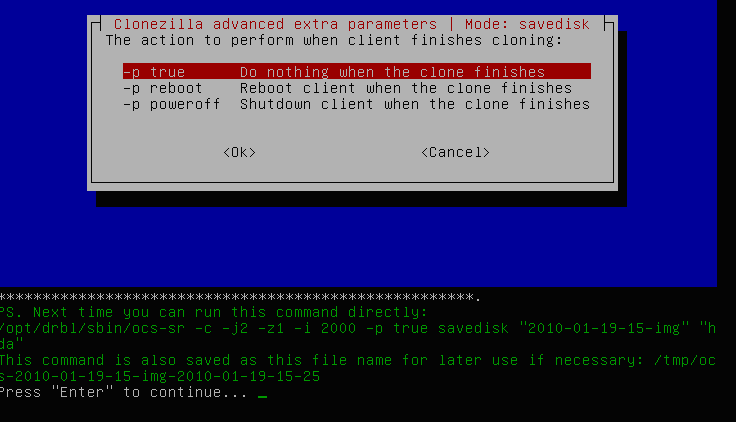
The image file is created on the disk storage that you have installed the server with clonezilla.
(see tutorial Clonezilla liveCD liveUSB Server)

